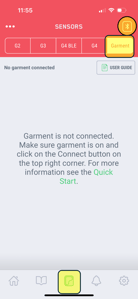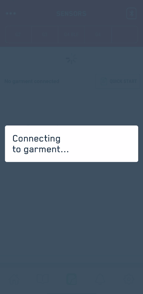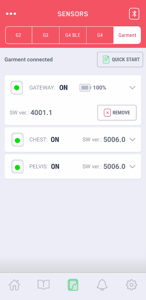Golf Smart System - Checking the 3D Smart Shirt Battery Status
Requirements:
- Your 4D Motion app account is set up
- Gateway is charged
- Bluetooth is enabled on your iPhone/iPad
-
Turn on 3D Smart Shirt: Press the blue power button on the Gateway for 3-4 seconds, then release when the LED light starts alternating red and green. The light will then blink yellow to indicate the Gateway is on.
- Open the 4D Motion app on your iPhone/iPad and press the Sensor icon on the bottom center to get to the Sensor screen.
- (Optional, if you have multiple 4D Motion Sensor Systems: select the Garment tab at the top.)
- Tap the Bluetooth button at the top right to connect to your 3D Smart Shirt.
- Important: if the app notifies you that a Firmware Update is necessary, make sure you run the update first!
- Once connected, your 3D Smart Shirt sensors will appear, and you can see the battery level of the Gateway. You’re now ready to start analyzing or training your swings!
Garment connection screens when you have only a 3D Smart Shirt System



Garment connection screens when you have multiple 4D Motion Sensor Systems: